How to set up SPOND ICE (In Case of Emergency) details on an Android phone
- Open the Spond app. Click on the ‘Groups’ (2 people) icon,
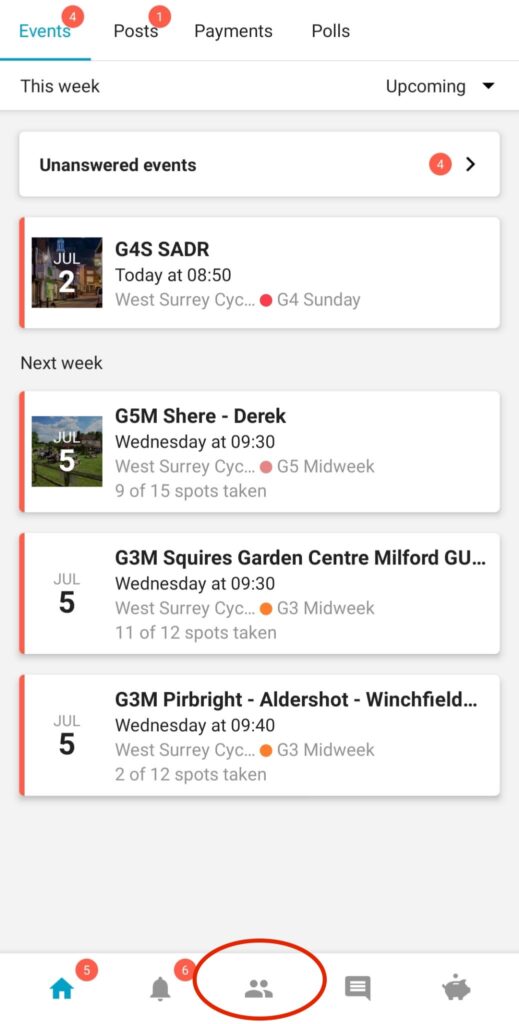
2). Tap on West Surrey Cycling Club icon on the Groups screen.
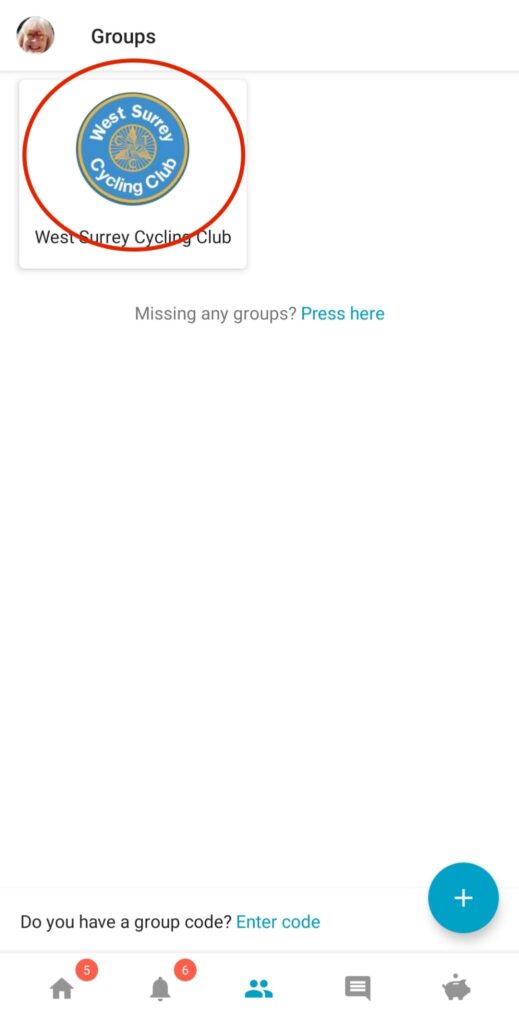
3).
- On the next screen tap on ‘xxx Members ‘ at the top left of the screen.
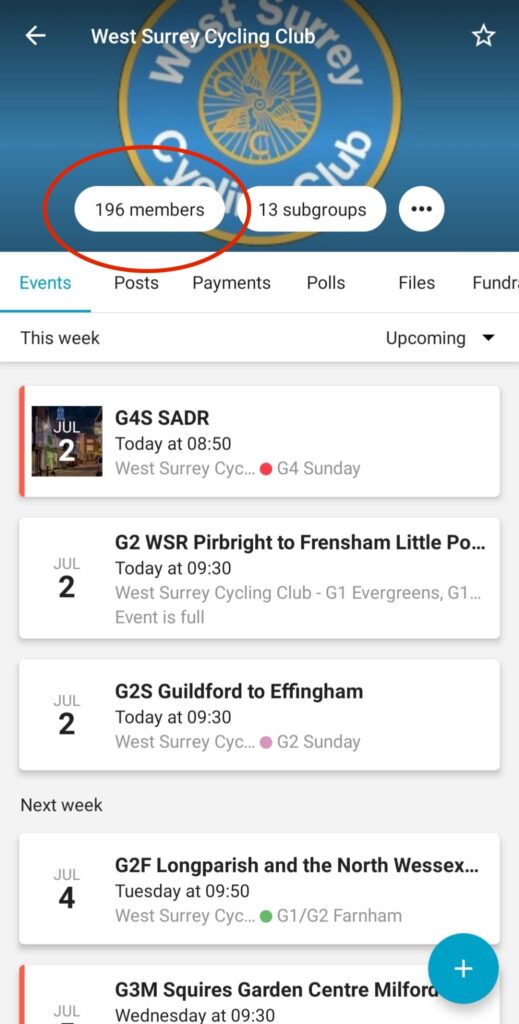
4). This brings up a list of all club members who use Spond. Scroll down and find your name.
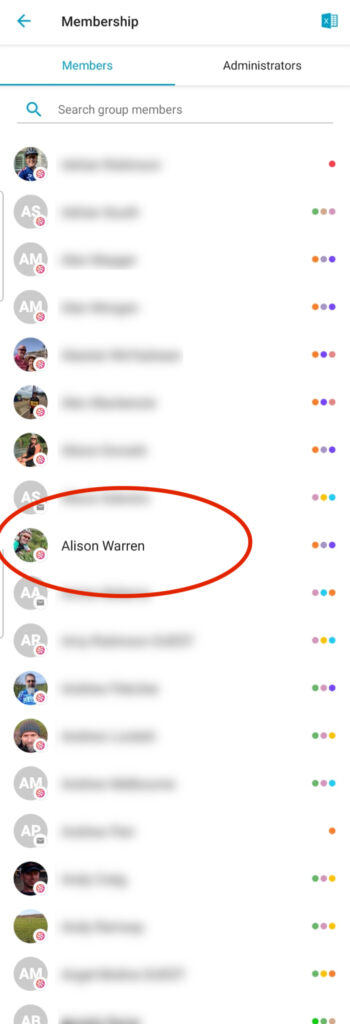
5). Tap on your name, scroll down and emergency contact details can be added/amended by clicking the pen icon.

