How to use Spond – Members and Ride Leaders
Spond is WSCC’s ride booking system, available on-line and on your smartphone. You need to register with Spond as a WSCC member in one of two ways below:
- By downloading the Spond smartphone app (follow the link https://group.spond.com/ZQSEB).
- By contacting either Laurie Mutch or John Child, and they will add you to the member list and send an invite.
When registering there is an option to hide your contact information from other members (or change this later – see below).
Once registered on Spond, you can use the online version, which looks like this:

To register for a posted ride
1. Return to the Home page by clicking on West Surrey Cycling Club, then click on Events.
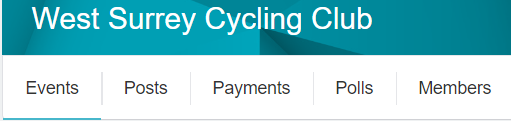
2. Scroll down to the event you are interested in, then click on the name of the event (bold blue text).
3. If you have been invited you will have the option to attend, see how many spots have been taken and who else is attending.
4. By scrolling down, you will see when and where to meet, the sub group, and an option to write a comment (with a photo) after the ride or a query before the ride.
5. If the ride is full, there is an option to go onto a waiting list.
If you change your mind and join another ride, don’t forget to decline your original choice otherwise the space will not automatically be offered to someone on the waiting list.
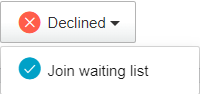
To create a ride
We have set up Spond so that any member can create a ride. If you plan to go on a ride and would like to invite other members (currently only one other during the lockdown) to join you, you can post the ride, and make it visible to all, a chosen group or a WSCC sub group. Note that many members have not yet assigned themselves to a sub group, so for best publicity of your ride, select all members.
1. Click on the red “Event” with the diary icon.
2. Select “One Specific Date”
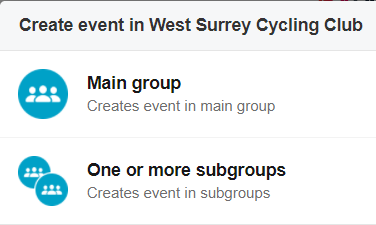 3. Select “Main Group” or One or more “Subgroups”. In most cases this should be the subgroup, e.g. Midweek Wayfarers or Farnham.
3. Select “Main Group” or One or more “Subgroups”. In most cases this should be the subgroup, e.g. Midweek Wayfarers or Farnham.
4. Decide whether to invite all or select those who you want the ride invitation to go to (usually All).
5. Complete all the information on the form, and remember to scroll down to limit the number of participants under the Rule of 6. Don’t forget to “Accept” the ride both as the Host and as an Attendee, so that you are listed as a participant in terms of the Rule of 6. Otherwise 6 other attendees may accept the ride and you will be left off!
6. If you have plotted a route you can enclose a link in the description.
7. Naming convention: we suggest that you make it clear in the event name which group the ride is intended for (e.g. G3 “start point” “ride leader”).
8. You can defer the release of the ride until a certain date and time using the “Send time” feature. Because of large numbers the G3 group ride leaders are deferring the Release of their Wednesday rides until 5 pm on the preceding Sunday. This gives all members an equal opportunity to review all G3 rides in advance and then sign up to their preferred one on or after 5 pm on the preceding Sunday.
9. After the ride please update the Spond attendance record if this has changed. You can do this by clicking on “Upcoming” and then selecting “Past” in the Event Filter. Clicking on the relevant ride will then allow you to update attendance via Register Attendance.
10. If you need to cancel the ride or duplicate a previous ride, click the three dots next to the Register Attendance.
11. If you need to re-schedule a ride because of poor weather, simply edit the ride details and change the date there.
To update your member information, please contact either your Group Leader or a Spond administrator (see below).
Additional Notes for Group Leaders
In Spond, Group Leaders can administer the members in their sub-Groups, and can themselves post rides. At present Phil Gasson, David Ross, Jerry Sender, Sue Herber and Angela Byrne are registered in Spond as Group Leaders. To post a ride refer to the notes above.
To update member details:
- Click West Surrey Cycling Club on the left of the home page. The WSS sub-groups will appear.

2. Then click on Members and scroll down to the member. Click on the three dots to the right and then Edit.
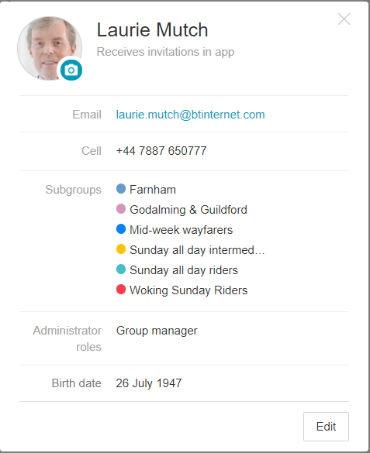
Update any information the member wants Spond to hold. We recommend that the member at least provides their mobile number and ICE details, so that they can be contacted during a ride, and emergency services can be provided with ICE if the member is involved in an accident.
Additional Notes for Spond Administrators
At present Laurie Mutch, John Child, Phil Gasson, Derek Ridyard and Nick Davison have Spond Administration rights. Chris Williamson is also very knowledgeable. Please contact one of the above should you require any assistance, after reading these notes.

